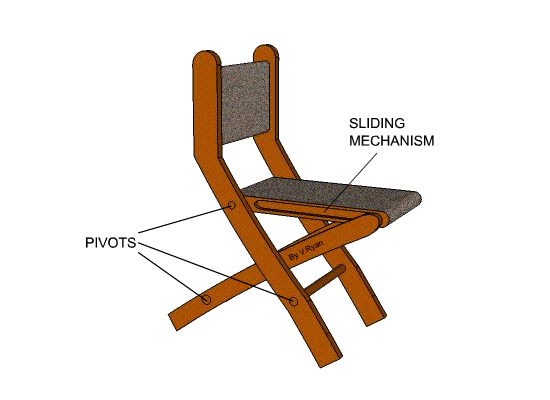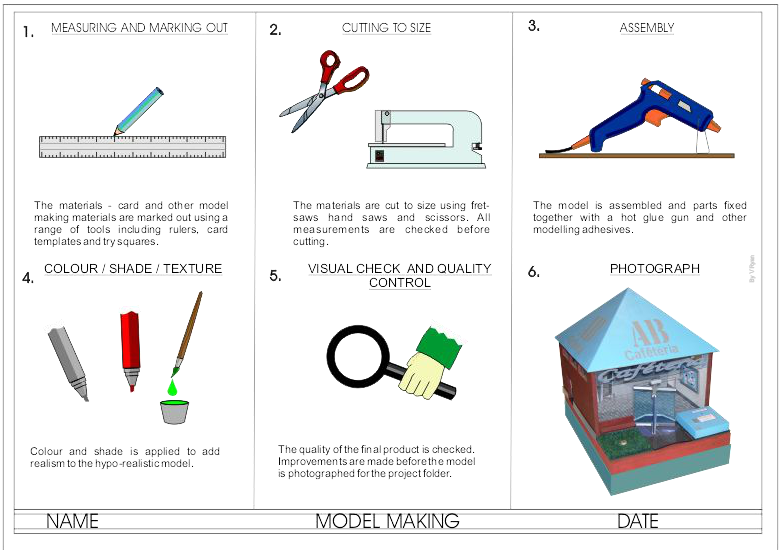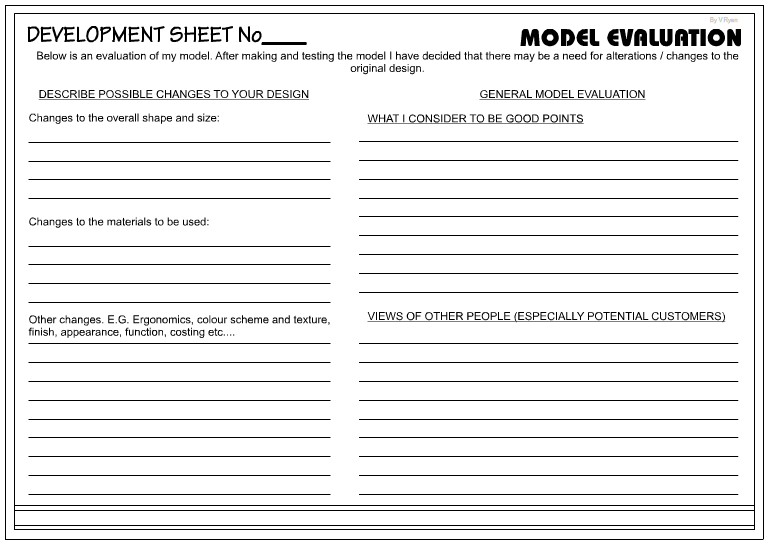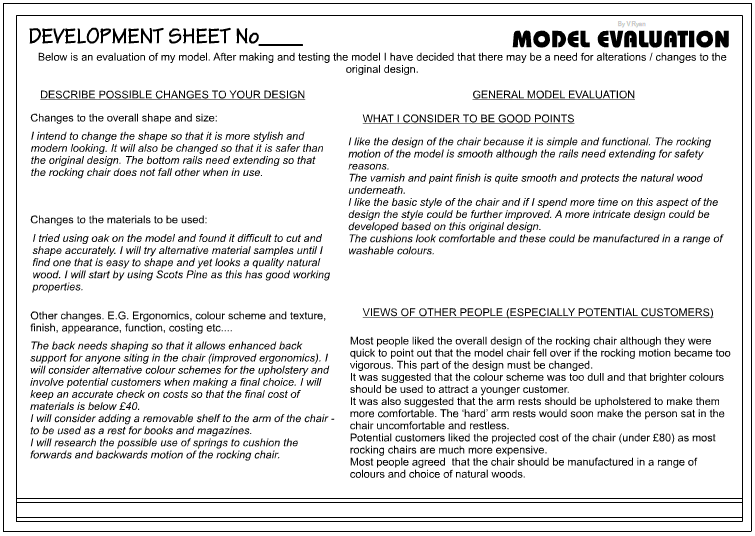| |
| CLICK HERE FOR INDEX PAGE |
| |
| MODEL MAKING |
| V. Ryan © 2008 - 2010 |
| |
|
PDF FILE -
CLICK HERE FOR MODEL TEMPLATE SHEETS |
|
|
|
When designing a product there is a time when it is
necessary to make a scaled model. This is a useful exercise as it allows
the designer to select an idea and make a 3D representation.
Usually a designer will make a number of models starting with quick card
models progressing to more detailed scaled models manufactured from more
expensive materials. Sometimes specialised modelling materials are used to
produce hyper realistic models. Making a model or range of models is
regarded as good industrial practice. |
|
The model cafeteria below has been manufactured from a
range of model making materials. It has been fitted with four temperature
sensors. They have installed to detect fire as the temperature will rise
quickly when a fire takes hold. This is a working model and can be tested
/ evaluated. Improvements can then be implemented for the final design and
product. |
| |
|
|
 |
| |
|
|
1. Making a model allows the designer to physically see
the idea in 3D form.
2. It helps the designer identify potential faults and correct them as
well as make further improvements.
3. It allows the designer to experiment with a range of materials,
eventually selecting the best materials for the chosen design. Sometimes
it is a good idea to make a selection of models from a range of materials.
This allows the designer to experiment before purchasing expensive
materials for the actual manufactured product.
4. It allows a simple evaluation of the design by the designer and
potential customers.
5. It is easier to record the views of others by showing them a 3D scaled
model rather than a ‘flat 2D’ drawing.
6. A 3D model can be passed around a table of people who form a customer
focus group.
MAKING A COMPUTER MODEL
1. A computer model can be as useful as a 3D model made from actual
materials. A CAD drawing can be revolved, sectioned and viewed in a
variety of ways.
2. Computer models allow the designer to apply colour and texture very
easily change the very nature of the product in seconds.
3. If a potential client is viewing the computer model it can be changed
and updated at the time of the meeting / interview.
4. A disadvantage of a computer model is that a computer and software are
required.
5. Computer software can be used to calculate the cost of the finished
product. For example, crocodile clips software can be used to calculate
the cost of components required for a completed circuit. Most CAD software
can be used to calculate the volume of materials needed. This means that a
project can be costed early in the design process.
6. Spreadsheets can be used to calculate the cost of projects and this is
an essential part of project work. Spreadsheets can also be used to model
situations and are especially useful for systems and control projects. For
instance, spreadsheets can be used to stimulated temperature change within
a systems environment.
7. Flow charting software such as that used in crocodile technology allows
the programming of a PIC Microcontroller circuit to be stimulated, tested
and improved. |
| |
|
|
| |
|
The computer generated model of a simple folding chair
has been produced using CAD (Computer Aided Design software). It allows
the designer to rotate the model and to zoom in on any aspect of the
design. |
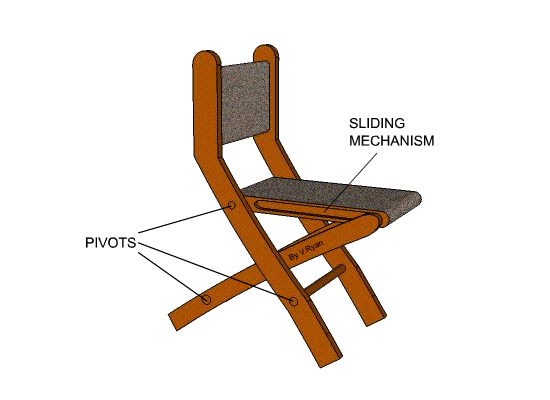 |
| |
| Produce a sequence drawing that clearly shows
the manufacturing of the realistic model. |
| |
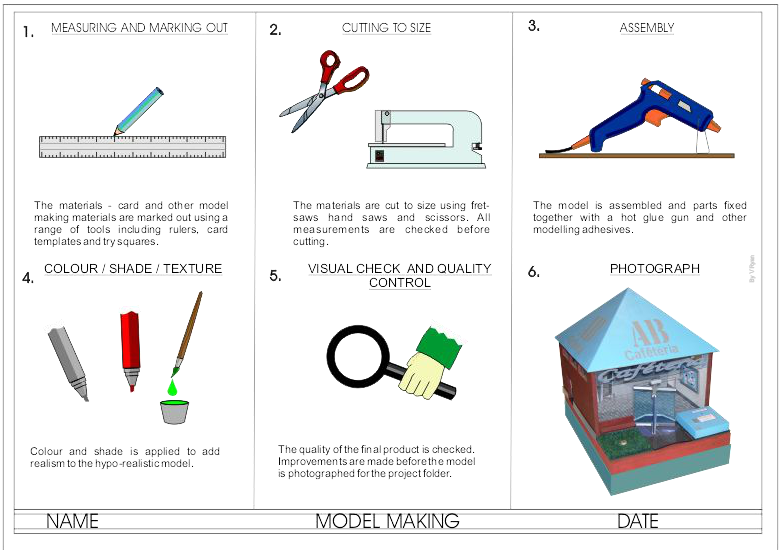 |
| |
|
|
| |
|
Evaluate the model. The model could be shown to
potential customers and suggestions for improvements recorded. A sample
evaluation sheet is shown below. |
| |
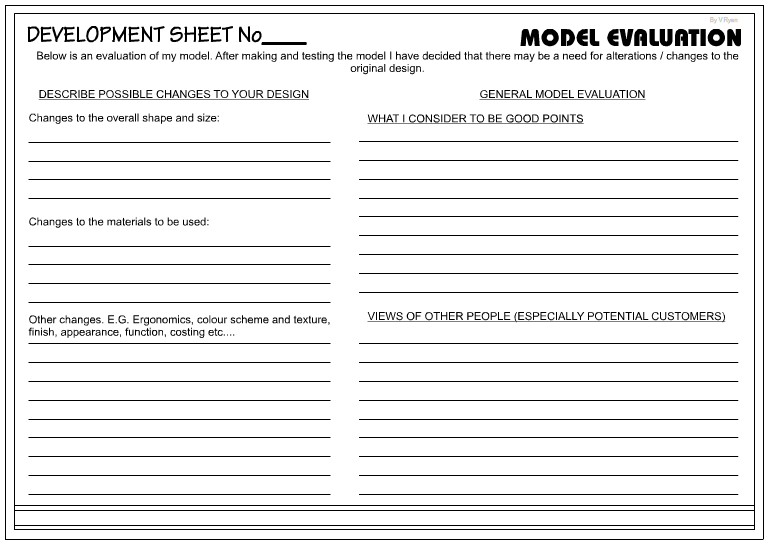 |
| |
|
|
| |
| The sample model evaluation seen below has
been written for a model of rocking chair. |
| |
|
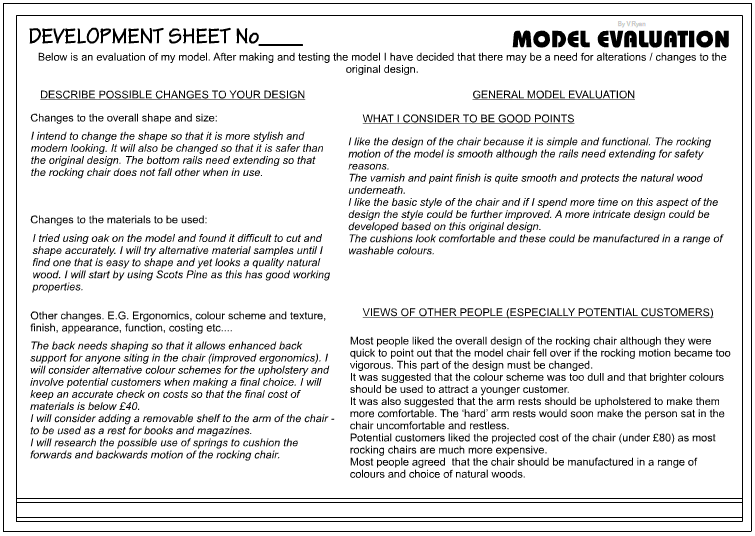 |
|
|
|
|
CLICK HERE FOR DESIGN PROCESS INDEX
PAGE |
| |
|