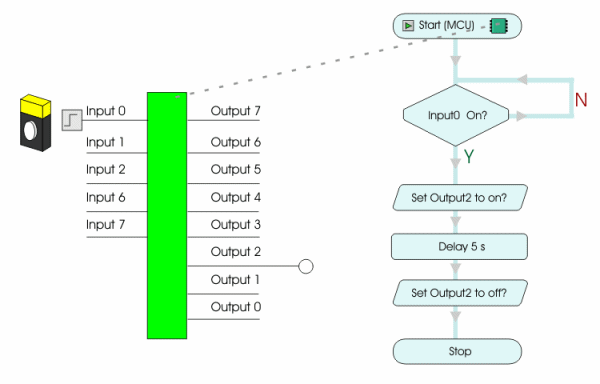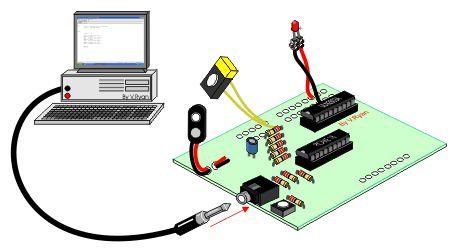|
Crocodile Technology® software is by far the easiest way to programme
the PICAXE-18 microcontroller. This software allows the programmer to
build programmes in the style of a flow chart. The software also allows
the programmed PICAXE chip to be simulated on screen before downloading
it to the microcontroller circuit. |
|
|
|
|
|
The programme above is very simple and is written for the circuit shown below. Only one input and output have been used. A push switch is connected to input 0 and a logic indicator is connected to output 2. When the push switch is pressed output 2 goes high / true / on for five seconds before switching off / low / false. The programme then stops. |
|
|
|
|
|
|
|
|
Downloading a programme to the microcontroller circuit is quite easy. Simply connect the circuit to the serial port or USB port of the computer and choose the appropriate menu within Crocodile Technology® and export the flowchart / programme. The programme should be downloaded to the microcontroller where it can be tested. |
|
|
|
|
| CLICK HERE FOR MICROCONTROLLER INDEX PAGE | |
|
|
|
|
|
|