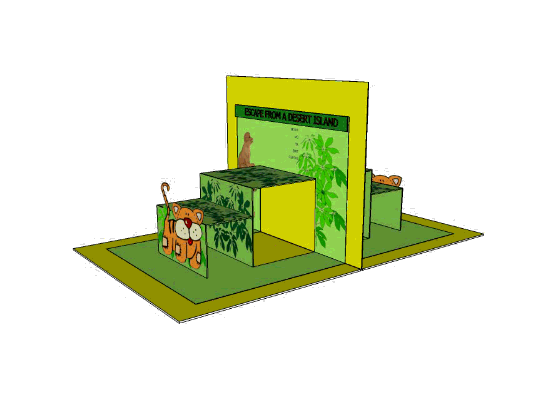
A design brief is usually a paragraph in which the designer explains what he / she intends to design. For this project, it will include key information such as:
A description / explanation of the target market (who you expect to be your potential customers).
A simple description of the overall design.
The design theme, that the product will be based on (this may be an Art Movement, such as Art Deco or Bauhaus).
The basic size and dimensions, may also included.
Writing a Design Brief, allows you (the designer) to explain to potential customers / clients, what you intend to design and manufacture.
EXAMPLE DESIGN BRIEF OUTLINE
The target audience of the pop-up book.
My pop-up book will be aimed at young children.
How many double pages you would like to include.
It will have two double pages with pop-up card designs
The theme of the book e.g. Jungle, Beach, Space, Food etc
A Desert Island
What the story is going to be based around.
It will be about a sailor bring shipwrecked and how he finds treasure and eventually escapes the island.
THE DESIGN BRIEF AS A PARAGRAPH
My pop-up book will be aimed at young children.
It will have two double pages with pop-up card designs.
The story will be based on ta desert island theme. It will be about a sailor bring shipwrecked and how he finds treasure and eventually escapes the island.