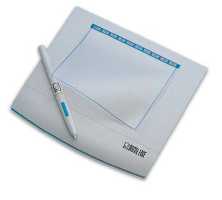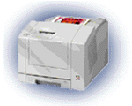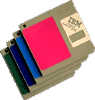|
A range of devices can be connected to the input / output ports. Some are shown below. They are usually connected to one of the serial or USB ports although the printer and keyboard have separate ports. Can you think of any other devices that can be connected to a computer unit? |
|||
|
INPUT DEVICES |
|||
|
|
Input ports are connections at the back of a computer.
Input devices are connected to these
ports, for example, a keyboard which is
used to type data into a computer. |
|
|
|
|
|
||
|
|
|
||
|
OUTPUT DEVICES |
|||
|
|
Output ports, are found at the back of the computer. |
|
|
|
|
|
||
| 1. List the devices shown on
this page and say clearly what they are and how they are used. 2. Explain any other output and input devices such as a modem , digital camera etc...... |
|||