| CLICK HERE FOR INDEX PAGE | |
| THE DESIGNER AND COMPUTER AIDED DESIGN | |
| V. Ryan © 2010 | |
| Computer Aided Design (CAD) is a vital tool for a Product Designer. CAD software allows a designer to quickly produce 3D images/designs. The design can then be rotated, colour rendered and analysed/evaluated. Then it can be improved. Software such as SketchUp, provided by Google, is ideal for a young designer or a professional. | |
| The model below has been generated using CAD (Computer Aided Design) software. The furniture has been drawn individually and placed inside the computer generated room. The room can be rotated to almost every possible angle. This design can be shown to potential customers or a client and changes made according to his/her likes and dislikes. This saves time and money as the model can be altered using the software, which is far more efficient than making a real model using materials. | |
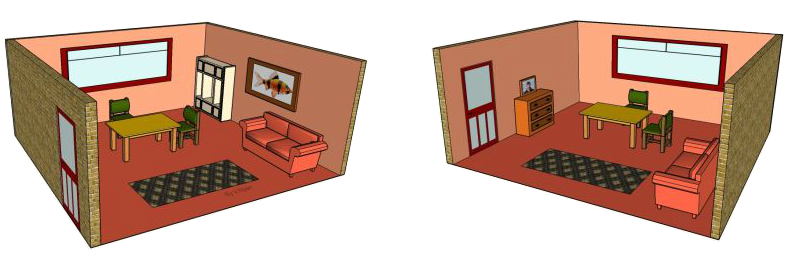 |
|
|
The phone shown below has been designed using the same CAD software. The
client (an international communications company) have been asked how they
would like it changed so that it is exactly what they want for there
retail outlets. The client’s representatives have tested the computer model on a selection of potential customers (called a Focus Group). They have recommended changes and these will be applied to the computer generated image. It will then be tested for a second time, before a prototype is manufactured at great expense. |
|
 |
|
|
The technologically advanced torch shown below has been modelled so that
the internal electronic parts can be seen. Making an real model to display
this type of information would be very expensive. However, a computer
generated model can be animated to show how the parts fit together. the
outer casing can be made to look either transparent or translucent at a
click of a mouse. In this case, a computer model has major advantages compared to a real model, manufactured from actual materials. |
|
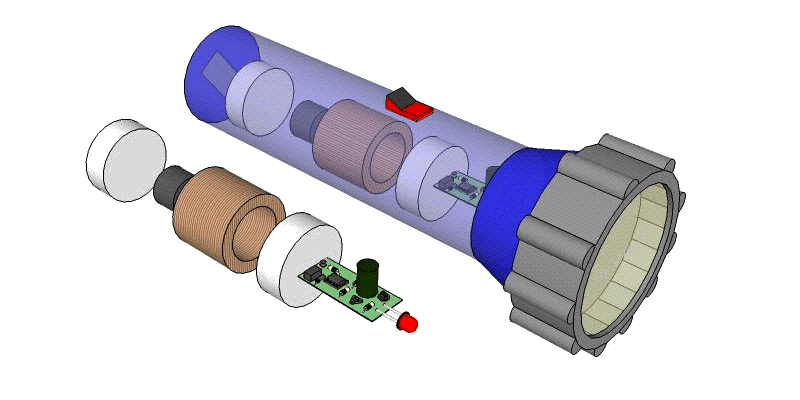 |
|
| CLICK HERE FOR PRODUCT DESIGN INDEX PAGE | |